If you wish to add an extra level of security, you can set a password to access it within the app. This would be in addition to setting a password for the hotspot.
Forgot your password?
Navigate to your settings, then tap the Mevo Settings menu.
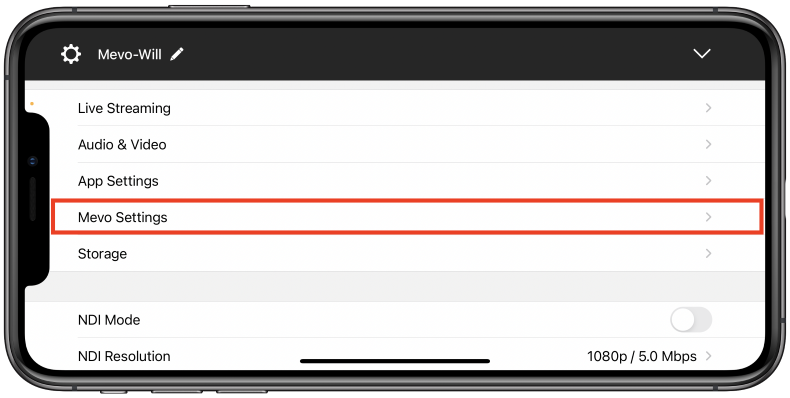
Tap Password.
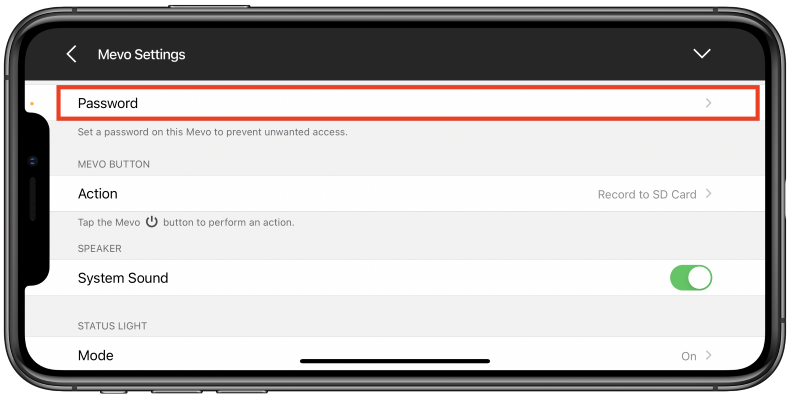
Toggle the Require Password switch on. You can also choose whether the mobile device you are using remembers the password so that you don't need to enter the password every time you attempt to connect to your Mevo camera with the same mobile device.
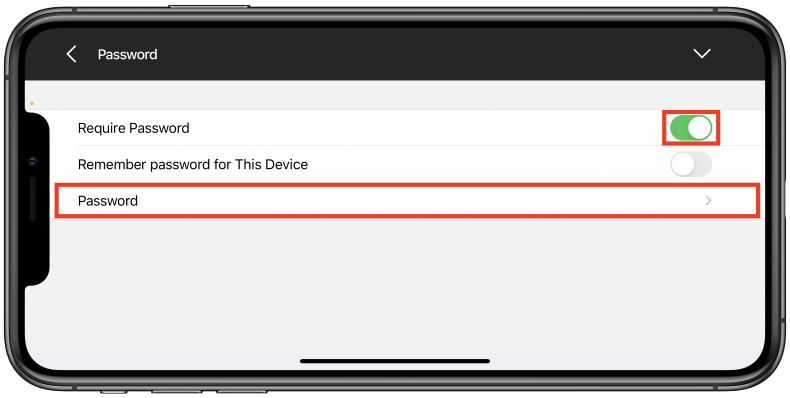
Enter and re-enter your desired password. The password must be a minimum of eight characters. Then tap Set.
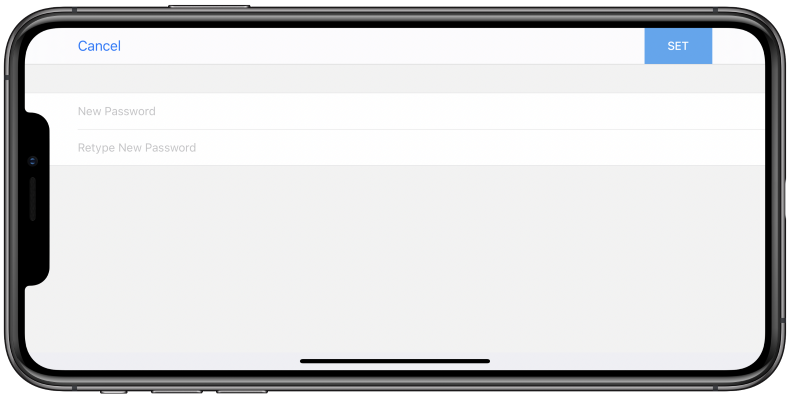
Now a password has been set. On the Mevo app connection screen, you will notice a LOCKED message at the top of the connection card. When you tap Connect, you will need to enter the password you set to access your Mevo camera.
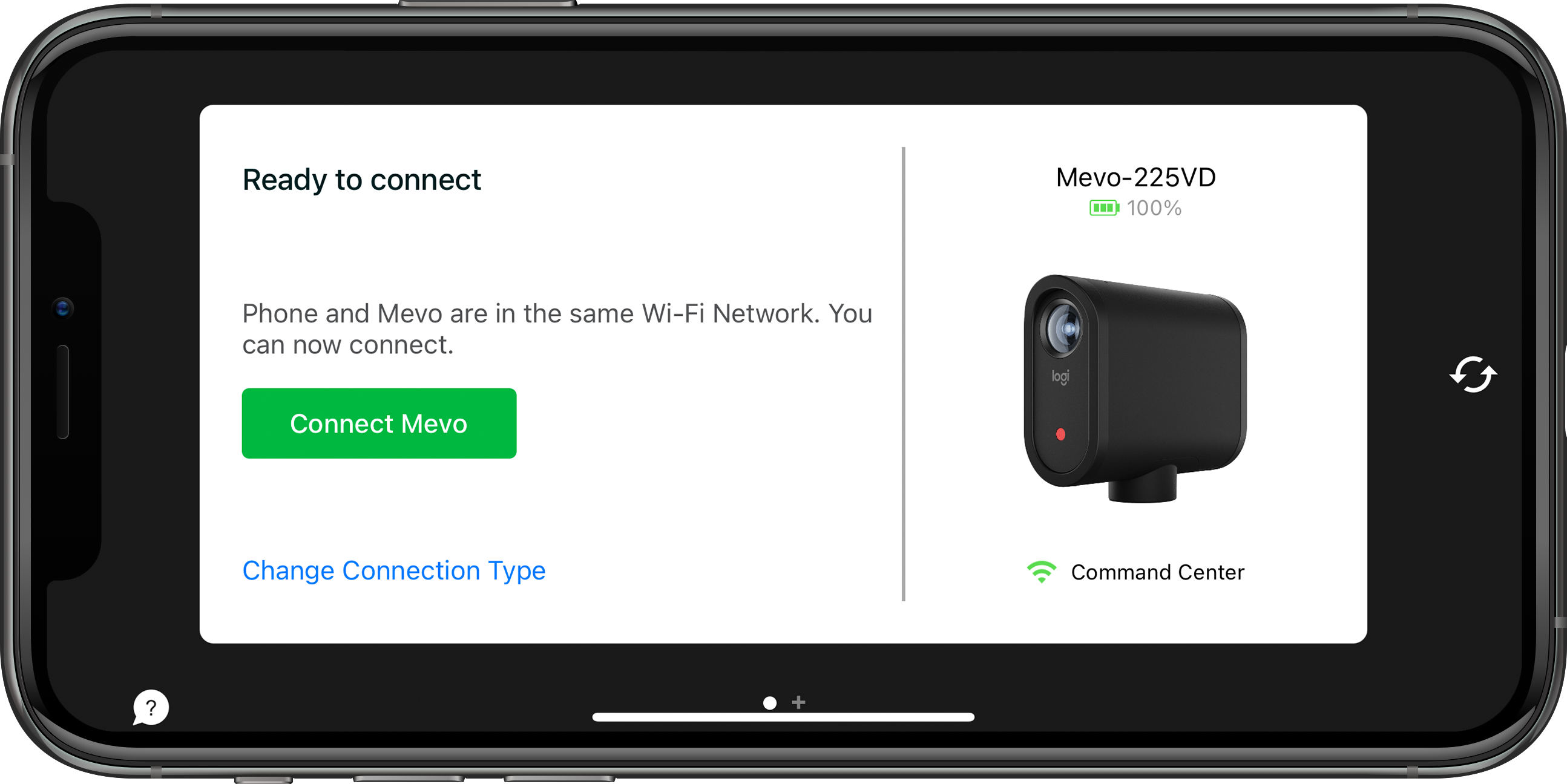
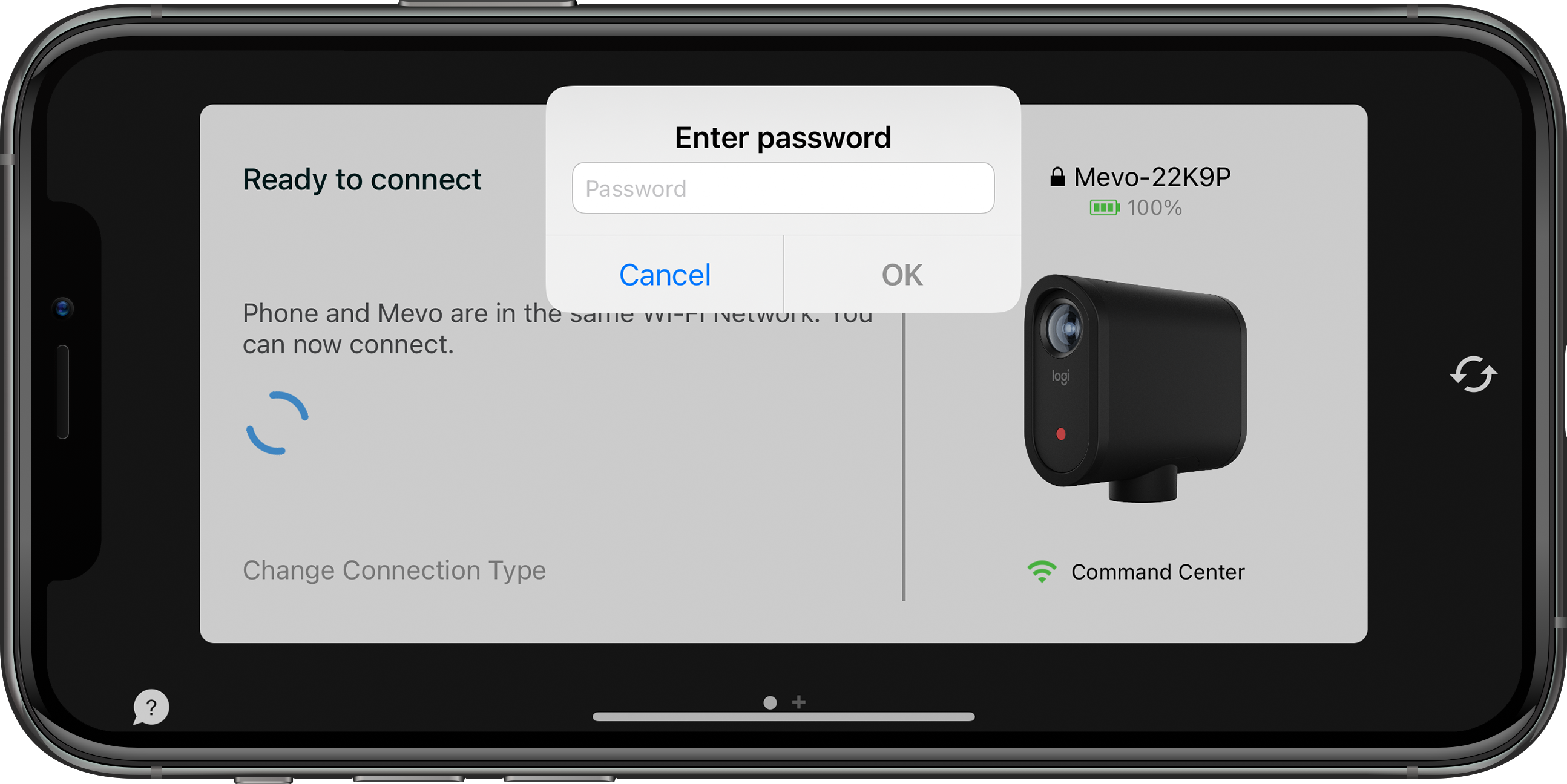
Forget your password?
If you set a password and no longer remember what that password is, reset your Mevo camera to factory settings.
Note that this will prompt you to update your Mevo cameras firmware once you relaunch it. After updating, you can connect to your Mevo camera without the need for a password.